Best place to start is the un-programmed state:
Press and hold "set" ( square ) and "down" ( arrow ) buttons together for 5 seconds.
Then press and hold "set" ( square ) button for 5 seconds.
You will now see three flashing lines:
* First Step is Valve type, Your Logix Timer is installed on.
Use the arrows to choose ( select ) the letter "F" if used on Backwash Only Valve, otherwise ( if water softener ) you will be setting the Resin Capacity of your Water Softener.
Step Two: Resin capacity.
Capacities:
0.75 for 24K ( 3/4 cu.ft. )- most 8" diameter tanks
1.0 for 32K ( 1 cu.ft. ) - most 9" diameter tanks
1.25 for 40K ( 1.25 cu.ft.)
1.50 for 48K ( 1.50 cu.ft. ) - all 10" x 54" tanks
2.0 for 64K ( 2 cu.ft.) - most 12" diameter tanks
Press the set button to accept.
A. Time of day will be displayed.
1. Press the set button to make it flash.
2. Use arrows to set correct time ( note PM is indicated, and no indication is AM ).
3. Press the set button to accept.
B. Set day of week. Repeat steps 1,2, and 3 above.
C. Set time of regeneration ( typical 2:00 a.m. is used ). Repeat steps 1,2, and 3 above.
D. Set calendar override (for demand units) or days to regenerate (for timer units).
Repeat steps 1,2, and 3 above.
NOTE: On demand units will normally be set to “0”.
E. Set salt dosage. Repeat steps 1, 2, and 3 above.
NOTE: You have “L” for low, “S” for standard, and “H” for high.
Standard is the most efficient. NOTE: Newer Logix 742, and 762 should be 9 lbs. per cu.ft. as standard. You won't see L,S, or H.
F. Set estimated capacity. * Do Not Set -
NOTE: Estimated capacity is calculated by the unit. You do not want to change this value.
G. Set hardness level of your water ( Number of GRAINS Hardness - Adding 3 for each 1 ppm of Iron in water ). Repeat steps 1, 2, and 3 above.
The unit will now display the time.
To put in Manual Regeneration
For preset time to regenerate: Press and release manual regeneration button.
For immediate regeneration: Press and hold manual regeneration button for 5 seconds.
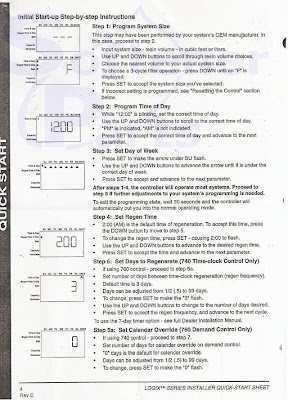
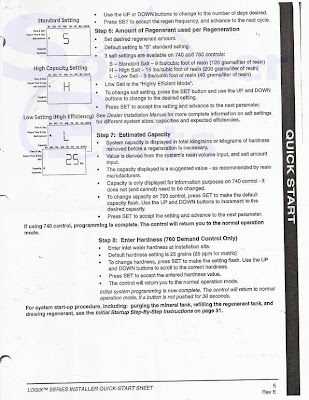


No comments:
Post a Comment